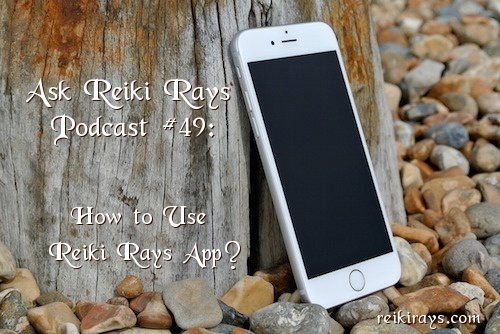
Click the Play button to listen to this podcast:
Ask your own question here, and find the transcript for this podcast below.
Question by Bella:
How to use Reiki app for intention healing? Thank you.
Answer by Angie Webster:
Hi.
This is Angie Webster with Reiki Rays. You have asked how to use the Reiki Rays Reiki box app. This is a wonderful, free and easy to use modern version of the Reiki box. I use it every day as my current form of a Reiki box and I find it very helpful. More information is available on the Reiki Rays website by searching “Reiki box app” in the search box (or just click here). Once you download the app onto your device and open the app, you will see information at the bottom of the screen which also links to this page.
To employ the app, tap on the “My Requests” bar, which will open a new screen. Here you can either add requests and intentions, or see those you already have on your list. To add a request, tap the + sign at the top right corner of the screen. This will open another new screen. On this screen, add the name of the person or situation you wish to add to your list in the “Title” box. The next box down offers you the option of setting a specific date and time that the request will automatically delete from your app. If you like, you can add details about the request in the third box. Once you are finished, tap “Done” in the upper right corner and you will be taken back to the screen with all of your requests. To edit or delete a request, tap on the request. This opens a new screen on which you can choose “Delete” at the bottom of the screen or “Edit” at the top right corner.
Use the app the same way you would use any Reiki box. This can be done by opening the app and sending Reiki to the entire list, with the intention that it flow to all on the list. I like to open the app and scroll through my list of requests either just before I send Reiki to the list or as I am sending Reiki. I feel that this helps me stay in touch with the requests and intentions on my list. This is very simple to do with this app, which is one of the reasons I love it.
I hope this answer has been helpful. Thank you very much for your question. Namaste.


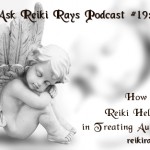
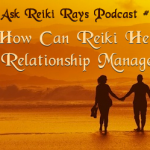

Leave a Reply