If you’re looking to create a guided meditation for a specific healing quality and infuse it with Reiki, try following these six steps.
Below is a short guide to creating your own quality, guided meditations that you can customise exactly to suit your circumstances and get the best possible results. Best of all, you can infuse your recording with Reiki so the listener will benefit every time they hear it.
1. Step One: Creating your script
Answer these questions:
- What specific issues do I want to address in this meditation? (a health issue, a block, a limiting belief…)
- What is the broader purpose of making this meditation? (to bring peace of mind etc.)
Put pen to paper. It doesn’t have to be a polished script, sometimes pointers and keywords can allow the inspiration flow whilst recording.
- Create a mental scene by inviting the listener to get comfortable in a safe and familiar environment. Encourage deep, relaxed breathing and foster a release of tension.
- Go deeper by using a countdown technique or descending a staircase, walking through a doorway, or entering a garden. This is symbolic of opening the way to the subconscious where you are most receptive to possibilities and change.
- Start the journey by engaging the senses (the smell of flowers, the sun on the skin, etc.) and feelings (feeling lighter, happier, etc.)
- Bring the listener to a safe place where the issue can be addressed without distress. Avoid words that trigger negative emotional reactions and instead give the listener space to safely engage with what’s bothering them.
- For example: “and in this deeply relaxed state it is safe to observe a block to abundance just as it is, without judgement.”
- Ask the listener to visualise a dissolving of their issue such as gentle rain washing it away or healing flames burning it up, all the time reassuring the listener that all is well.
- Allow the listener time to engage in your instructions – don’t rush ahead.
- Prevent a void after removing the issue by filling the listener with the broader purpose of the meditation and reinforce this with positive statements such as “you choose to see abundance everywhere you go.”
- Bring the listener gently out of the meditation by leading them safely back to their body and their surroundings and end the meditation with friendliness and love.
Now you have your script, it is time to start recording it.

2. Step Two: The recording device
Most smartphones have a built-in voice recorder but there are also free apps available that use the phone’s microphone to record your voice.
You can use a built-in computer microphone, but really you need a separate USB mic to get the best quality. Most computers and laptops have recording software included if you use this method.
3. Step Three: Make a recording
Using your script, try to relax as much as possible and read aloud using a soothing tone. Try not to change your voice too much or it will sound like you’re trying too hard.
Create space for the listener to absorb what you said, create a visual form of it or a feeling of it, then move on to the next sentence or part of your script.
Save your recordings in an easily recognisable format like MP3 or WAV.
Record a few times, don’t worry if you make mistakes as you can edit these later.
Once recorded, transfer the files to your computer.
HELP! My voice sounds terrible, no one is going to want to listen to this!
Normal. Everyone hates the sound of their own voice. When your voice is recorded and played back it doesn’t sound like the voice you’re familiar with because there is no head resonance. To you, it sounds nasally, breathy or whiny. Don’t worry. So long as your voice doesn’t sound unnaturally forced or harsh, it is totally acceptable to others.
4. Step Four: Find some music/background sounds
If you’re musically minded, have at it! If you have singing bowls and chimes just record some with your microphone.
If you prefer nature sounds you can visit naturesoundsfor.me/ where you can easily mix and download a wide range of sounds for your meditation. If you would like music but don’t know how to produce it, YouTube offers free music and sound effects for you to use www.youtube.com/audiolibrary/music
5. Step Five: Editing it all together
This will require some patience and learning a new skill. You may have basic audio editing software on your computer already. If you don’t, the best audio editing software for this job is probably www.audacityteam.org/. Audacity computer software is free to download and use but is quite advanced so most of the program you won’t have to use.
There isn’t enough space to give full Audacity instructions here so please look at videos/tutorials by others on how to use it. But the basics are as follows:
- Open Audacity
- Drag and drop your recordings into the audio track
- Adjust the Gain (see Audacity instructions) to avoid buzz and to balance playback volume
- Add any special effects from the Effect menu but don’t overdo it
- Add/reduce any space between instructions to allow the listener to assimilate it and so it flows well
- Create a fade-in at the beginning of the meditation and a fade-out at the end
- Export your file when done
6. Step Six: Infuse your recording with Reiki
Use your intention to place Reiki into the recording so that anyone listening to it will instantly benefit from the vibrational quality you have placed inside. The internet is actually a great conduit for healing energy.
To do this, open a file explorer window and navigate to the finished file but do not open it. With the file sitting in front of you, proceed with your usual method of sending Reiki remotely but direct your intention to the file. Add any symbols you think appropriate. Do this for ten to fifteen minutes and then intend that the file will continuously flow with Reiki energy whenever it is played to the listener.
Now you can distribute your recordings on social media and your website.
Article by P. Steerman
Free eBook download: We’ve created an eBook with our best articles on this topic, and offer it for free to all our newsletter subscribers.
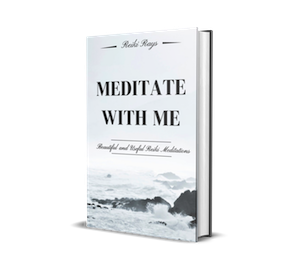





Thank you for your guidance. I have exactly prepared the meditation but I was hating my voice but now I am clear and thank you so much for clear guidance. Lots of love and blessings to you!!!❤️❤️